I will start this post with a warning . . . this article focuses on project management!

Now that I have given you “fair warning,” how many project or portfolio managers struggle to get a grasp on the key indicators for their projects? These indicators give advance warning of pending problems or a heads up on an opportunity that you don’t want to miss.
There is so much information coming from so many directions it can be confusing and overwhelming. Yet we all know that if we don’t understand where our projects are at, it is next to impossible to finish them successfully!
While I was a business executive running a large engineering company, I sat through countless project reviews in many different countries all over the world. Through the experience I gained in these reviews, I was able to develop a one-page summary that succinctly shows the status of a project.
For the purposes of this post, I will call it the Financial Update Tool. However, this report goes so much deeper than a financial report. The finances can be a gateway into the rest of the project so this report must be coupled with “common project sense” to drill down and ask some tough operational questions. See this post for more details on great questions for your projects.
So what does the Financial Update Tool look like?
Financial Update Tool
The Financial Update Tool consists of two main components:
Firstly, a high level financial summary which is shown in the screenshot below. This report gives you instant insight into:
- the as-sold contract
- what changes have been implemented since it was sold
- where the PM thinks it will end up
- how the project is performing so far
- what invoices have been sent
- what invoices have been paid
- cash flow status
- overall percent complete of cost
All this in just half a page!
Secondly, a financial breakdown with more details is shown in the next screenshot. This report illustrates:
- each of the major revenue and cost categories on your project by breaking the budgets into:
- hourly service categories
- products
- third party products (buyouts)
- expenses
- ITD (Incurred to Date) and EAC (Estimate at Complete) provide a lot of great information on the current status of each of these major categories on the project
Because every organization is different, you will need to customize this report for your business, culture, and industry. However, any business that runs projects, regardless of project size, must have a means to track status and financial health. I would encourage everyone in the project delivery business to take this report, customize it, and use it as a gateway to understand the overall status of your projects.
Report Definitions
- As Sold Budget – This is the value that your customer agreed to pay for the services and products you were supplying as per the original contract.
- Approved Budget – This is the current approved value of the contract including all change orders that have been approved and signed off by the client after the original contract was signed.
- EAC Budget – This is the budget that the Project Manager (PM) believes they will need to finish. It is based on the professional assessment of the PM and his team.
- Actual ITD – (Incurred To Date) These are the actual costs incurred to date along with the associated recognized revenue.
- Backlog – This is simply the budget remaining (Approved Budget – Actual ITD)
- Invoiced to Date – This is the dollar amount that has been invoiced to date and issued to the client.
- Unbilled Revenue – This is the difference between the ITD Revenue and the Invoiced to Date amount. It is illustrating the difference between the revenue recognized and what was invoiced to the customer.
- Invoice Backlog – This is an amount showing how much is left on the total project to be invoiced before the project is complete.
- % Invoiced to Approved Budget – This is the Invoice Backlog shown as a percentage of the total contractual value of the project.
- % of Costs Completed – This is illustrating the cost incurred on the project to date as a percentage of the approved total cost to occur on the project.
- Total Collections – This is the total amount of the invoices paid to date on the project.
- Cash Flow – This is showing the difference between the cash collected so far (Total Collections) and the ITD Cost.
- EAC – Estimate at Complete
- ETC – Estimate to Complete. This is the mathematical difference between the Approved Budget and the ITD Actuals
- Hourly Services – This is the dollar values associated with hourly services billed to the project
- Product – This is the dollar values of any products that your company provides on the project
- 3rd Party Product – This is the dollar values of any third-party products that your company purchases from others and provides as part of the project
- Expenses – This is the dollar value of all expenses associated with the project execution (e.g., travel, lodging, meals, printing, etc.)
Take Action
Firstly, download the Financial Update Tool from the Operations section of the Business Tools tab on my website. Secondly, review it and customize it to fit your projects and your business. Then set up a regular monthly reporting cadence to monitor the key project performance metrics.
Finally, take a look at the following articles for more information:
- How to Improve Your Projects With 25 Simple Questions
- 46 Key Indicators for Successful Portfolio Management
- How to Successfully Deliver Flash-Track Projects
- 65% of All Mega-Projects Fail!
- How Can We Make Projects Anti-Fragile?
- How to Boost Your Business with a Powerful Tool
“Look, anyone can manage for the short term – just keep squeezing the lemon. And anyone can manage for the long – just keep dreaming. You were made a leader because someone believed that you could squeeze and dream at the same time.” Jack Welch
Do you have some best practices for project management that others could benefit from? Leave your comment below!
We help leaders navigate marketplace complexities and build successful and lasting business legacies.
Call or email us today for more information or to book your free business assessment:
587-227-5179
info@thinkingbusinessblog.com
Be sure to download a free copy of my new Ebook: 12 Steps to Business Transformation and to sign up at www.thinkingbusinessblog.com for weekly blog updates delivered to your inbox.

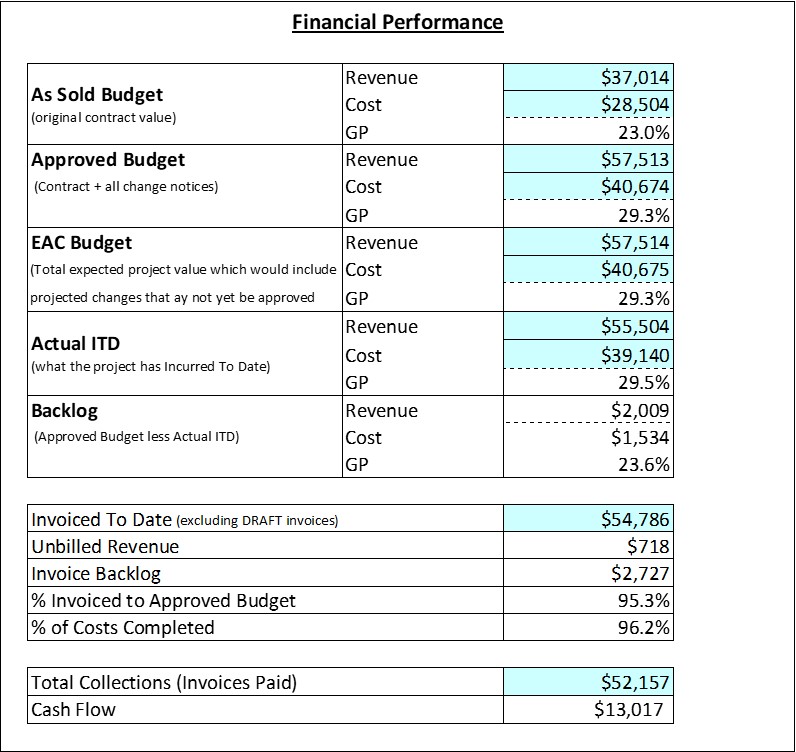
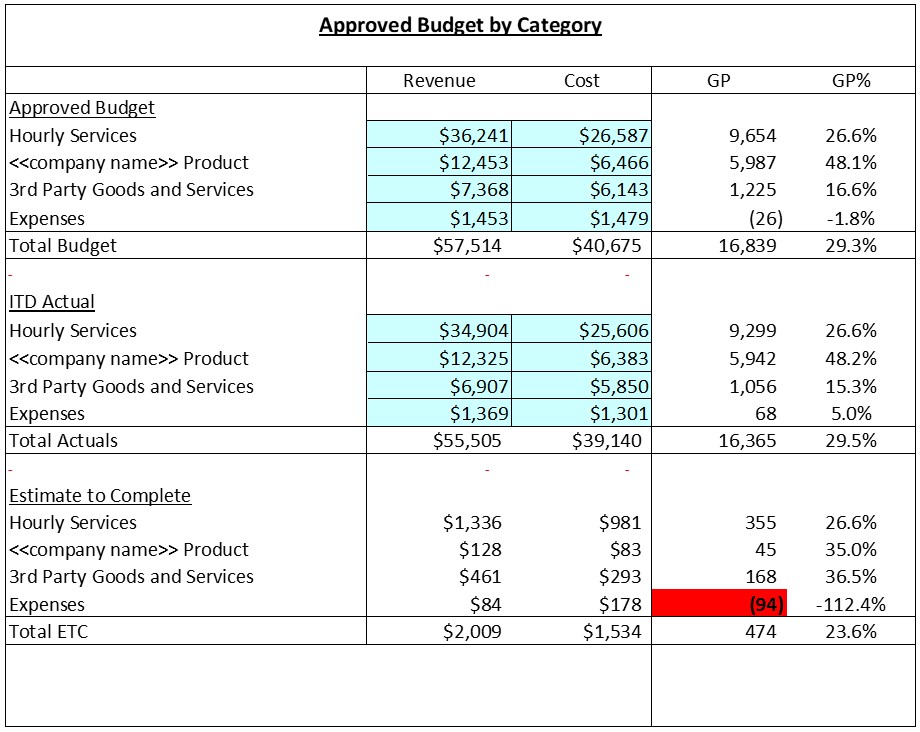
Please note: I reserve the right to delete comments that are offensive or off-topic.